How do you manage finances online? It’s a question many of us are pondering as more of our everyday lives involve online shopping, digital transactions, and more.
At Peoples Bank, we are proud to offer you secure online and mobile banking platforms. In this article, we’ll show you how to conduct safe online financial management with best practices and other tools.
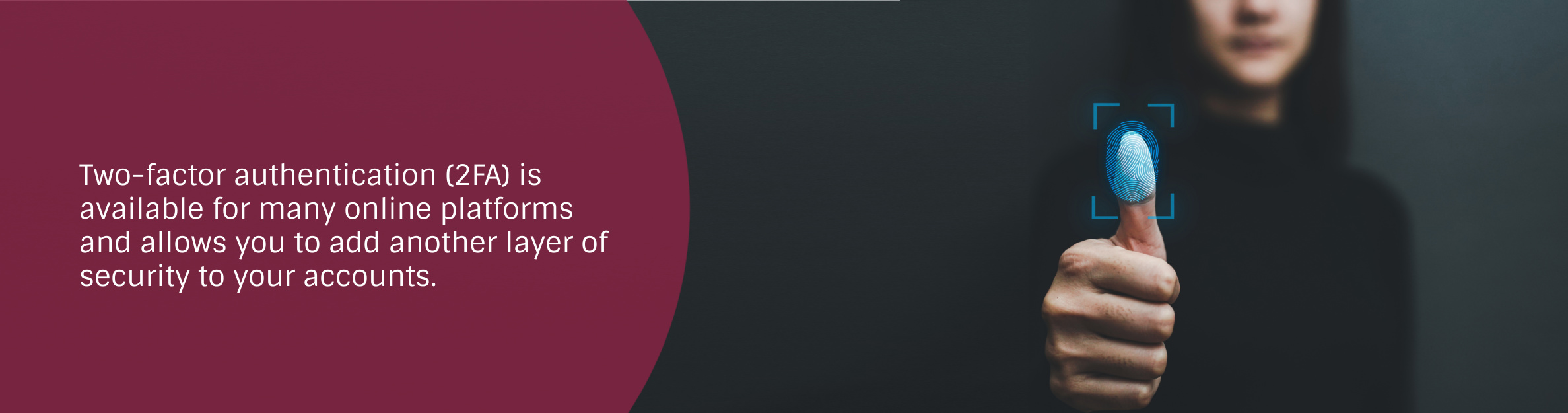
Use two-factor authentication whenever possible
Also known as multi-factor authentication, 2FA adds an extra level of security to your online accounts by requiring two credentials or proofs of identity rather than just a password. One of the most common types of 2FA is a verification code sent to you via text or email. Only once you enter your login credentials and the temporary verification code do you gain access to your account. This prevents hackers who may have your username and password from accessing your online banking account, email, or other sensitive online accounts such as saved payment information with a major retailer. Other types of authentication include:
- Something you know: Passwords fall into this category as well as PIN numbers, answers to security questions, and specific keystroke patterns.
- Something you have: This encompasses physical possessions such as a credit card, smartphone, or hardware token.
- Part of your body: Using your fingerprint, an iris scan, or voice recognition.
Some online accounts now require multi-factor authentication, but even when it’s not required, we recommend opting in to 2FA to protect your identity and sensitive information, and bank accounts from fraud. It may seem inconvenient at first to add an extra layer of security, but once you get used to it you’ll find it’s hardly more effort, especially to receive a verification code via text when you already have your smartphone nearby.
Upgrade your password security & organization
Whether you use 2FA or not, strong passwords are your first line of defense against scammers and hackers. And it’s not enough to create one strong password; ideally you should use a different strong password for each of your online accounts. If that sounds overwhelming, consider a password manager, which can help you create unique passwords and also store them securely so you don’t have to remember every one. This round-up of password managers from PC Mag gives you 12 options to choose from.
If you’re going to create passwords on your own, here are some tips for making a strong password:
- Length: The longer the better, with a recommended minimum of 8 characters
- Passphrase: Instead of a word, try a phrase like “darker before the dawn” or something you invented.
- Character mix: Substitute symbols and numbers for letters. If you create a passphrase, mix up the characters and capitalization to make your password harder to guess.
- Nothing personal: Avoid easy-to-find information such as your name, birthday, pet or loved one’s name, etc.
- One and done: Don’t reuse passwords because they may have already been compromised and leaked online.

Utilize ID Theft protection
The financial cost of identity theft was about $16.9 billion dollars in 2019, the most recent year of data available from Javelin’s Identity Fraud Survey. Moreover, identity theft no longer consists mainly of stealing or counterfeiting credit and card numbers. Checking and savings account takeovers are becoming more common, which are harder to identify and recover from. That’s why it’s more important than ever to take preventive actions to safeguard your information and monitor account activity.
At Peoples Bank, we offer a credit monitoring and restoration service called ID TheftSmart™. Choose between two levels of identity protection, detection, and restoration. We also have a Fraud Center alert system to notify you of potential fraudulent transactions on your Peoples Bank Mastercard® Debit Card. Just remember that Peoples Bank will never ask for your PIN, account number, or social security number.
Learn More About ID TheftSmart™
Use a secure online & mobile banking platform
Peoples Bank is dedicated to protecting the security of our customers with an Online Banking platform and mobile app that are both secure and convenient. Learn how to use Online and Mobile Banking securely:
- Check your balance in real time.
- Chat about your account with our employees.
- Search for a specific transaction.
- Transfer money between your accounts.
- Pay your bills and send money to friends and family.
- Set up balance and transaction alerts.
- Enjoy easy access to up to 7 years of statements.
- Manage your debit card, including locking and unlocking.
- Set budgets and spending/saving goals with My Money Manager.
- Deposit checks remotely with your smartphone.

Practice safe web browsing strategies
These days, “phishing” links to fraudulent websites can come through a variety of channels including social media messages and texts. Always think before you click and hover the mouse over the link to see the actual web address. Avoid suspicious websites and emails—never enter login credentials, payment information, or personal data when something feels “off” or doesn’t look right. Scammers and hackers are counting on your negligence, so stay vigilant and make these practices part of your everyday web browsing.
Go paperless
E-Statements are a secure, faster way to view your statements. No confidential financial information is emailed to you, just a notice that your statement is ready.
Peoples Bank is here to help you stay safe online!
Every year, hackers refine their strategies and grow more sophisticated in their tactics to steal your personal information and money. From browsing social media profiles to finding your basic information, to creating convincing websites that look like your favorite online retailers, you have to stay alert to these schemes and be vigilant about putting safety first when you're online. Contact us with any questions you have about protecting your Peoples Bank accounts from fraud.





